Import and export your programs
You can import and export personal indicators, trading systems and screeners.
Export an indicator or trading system
First open the Indicators & trading systems window and place your cursor on trading system or personal indicator (any indicator with its title in italics), then click "Export" to export it to an ".itf" file on your hard drive.
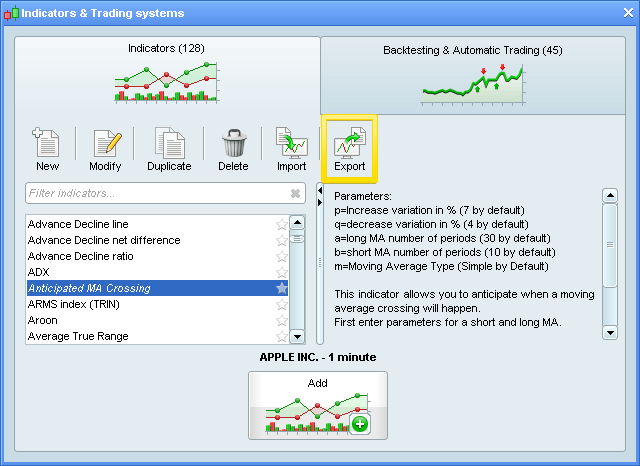
You will then be asked to define a level of protection for the code:
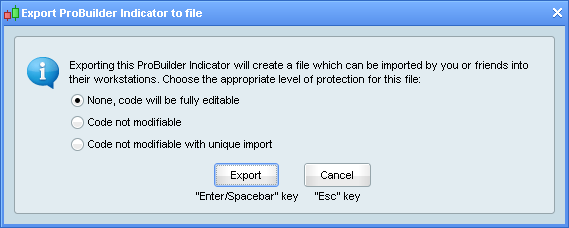
- Choose the first option if you want the code to be modifiable after being imported.
- Choose the second option if you do not want the code to be modifiable (note: hidden codes will not be usable for automatic trading).
- Choose the third option if you do not want the code to be modifiable and only want the code to be importable one time (useful if you want to send the code to another user but don't want them to be able to redistribute the code).
Export a screener
To export a screener, open the ProScreener window, choose the ProScreener of your choice and click "Export".
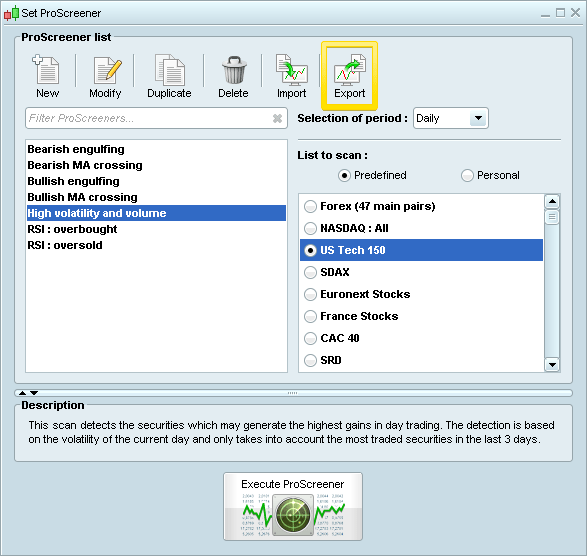
You will have the same choices for the level of protection for screeners as for indicators and trading systems.



