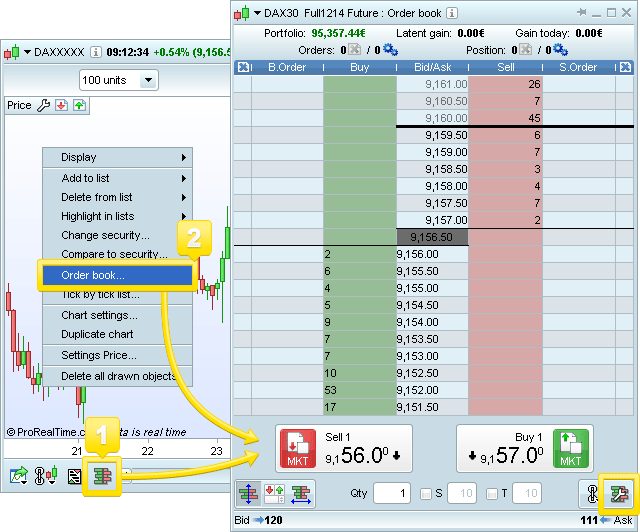Accessing the order book
Open the order book from a search
To open the order book from an instrument search, enter the name or code of the instrument you are searching for in the search bar, then click the order book button highlighted below.
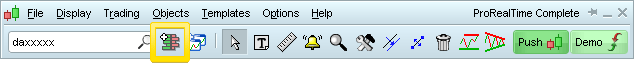
If the highlighted button does not appear in your main window, you can add it by right-clicking on the toolbar and choosing "Main window settings".
Open the order book from a chart
To open an order book from a chart, click the "Order book" at the bottom-left of the window or right-click on an empty zone of the chart and selecting "Open order book". These options will be unavailable if no order book data is available for the security in the chart.