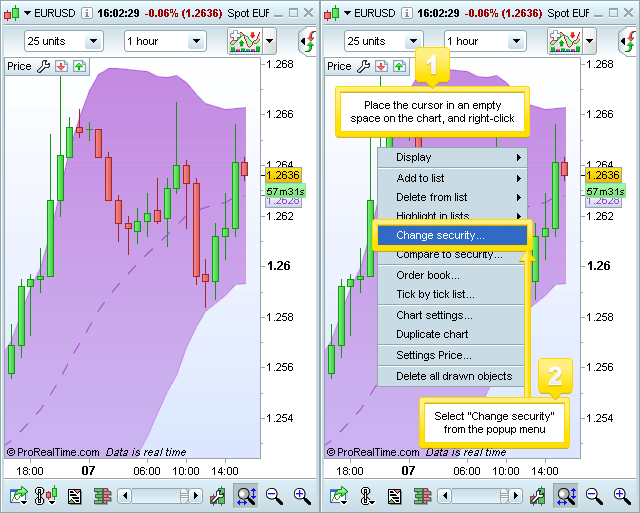Display multi-charts
Open multiple charts from lists
You can open multiple charts of the same or different instruments simultaneously. To do so, just click on the  icon to the left of the instrument name in an list.
icon to the left of the instrument name in an list.
You also do this from any window containing lists of instruments (ex. Top movers, Alert status, etc).
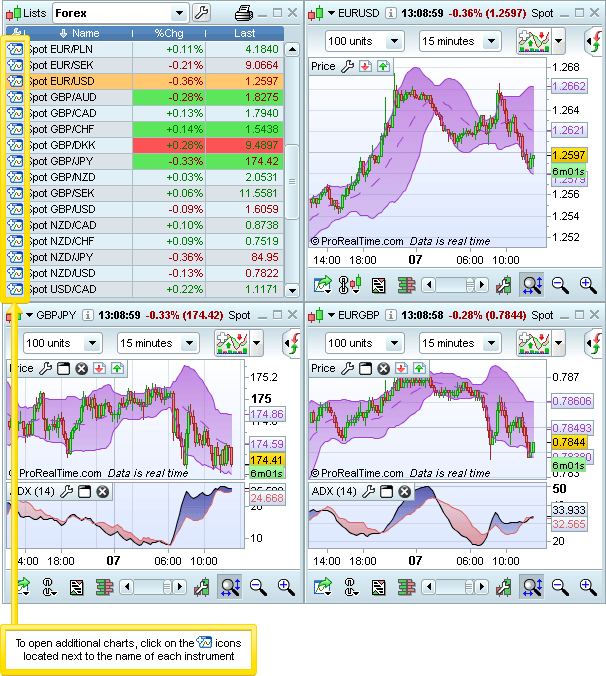
Duplicate chart
To duplicate a chart, place the cursor in an empty space on the chart and right-click. From the popup menu, select "Duplicate chart"
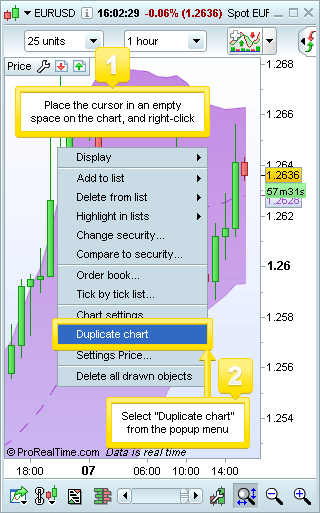
The new chart will have exactly the same properties as the original (chart size, timescale, indicators, etc.)
You can modify the properties of this new chart as normal, or change the instrument shown within. To do so, place the cursor in an empty space on the new chart, right click and select "Change security". The advanced search window will then open, so you can select your new instrument.