Improved interface
Improved look & user experience
The new window interface introduces several features for a better user experience.

Automated Trading
ProOrder: Server-side automated trading systems
You can now transform your backtests into automated trading systems that can place orders for you even while the workstation is off. To get started, go to the "Trading" menu and open the "ProOrder AutoTrading" window show below. Instructions to start automated trading are given directly in the window.

Some ProOrder features include:
- Execute multiple trading systems simultaneously on the same security or on different securities
- Limit max position size and maximum orders per day
- Get reports on your automated trading performance and order confirmations by e-mail or on your smartphone
- Trading systems are easy to create with ProBuilder language or assisted creation
- View results of each trading system separately with a dedicated equity curve and detailed report
The equity cure and detailed report for each trading system can be viewed by clicking on this button:

Server-side backtesting
Better performance. New instructions.
Server-side backtesting improved backtesting speed, performance and reliability and also prepared the application for automated trading introduced in version 10.1. This version introduces improvements to backtest handling and performance.
Several instructions and constants have been added to enhance trading system programming. Some instructions have been modified or removed to ensure compatibility between the backtesting module and automated execution of trading systems in real-time introduced in version 10.
More historical data
Up to 150 000 units in the Premium version
You can now view up to 150 000 units of historical data in intraday views with the Premium version of ProRealTime.
Forex
| 1 hour | 15 minutes | 5 minutes | 1 minute | 500 ticks | Daily | |
|---|---|---|---|---|---|---|
| Ex: EUR/USD | ||||||
| Premium version : | 14 years | 73 months | 23 months | 3 months | 16 months | June 1979 |
| Complete version : | 5 years | 12 months | 12 months | 2 months | 7 days | |
Futures & Indices
| 1 hour | 15 minutes | 5 minutes | 1 minute | 500 ticks | Daily | |
|---|---|---|---|---|---|---|
| Ex: E-mini S&P500 Future | ||||||
| Premium version | 12 years | 69 months | 24 months | 3 months | 5 months | Sept 1997 |
| Complete version : | 5 years | 12 months | 12 months | 2 months | 7 days | |
Faster calculations
Improved multi-thread processor use and memory management
- The application now takes full advantage of multi-core processors for indicator calculations which results in faster loading of charts.
- Data processing methods were improved to allow faster display of charts and indicators to use less memory.
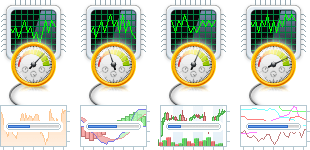
Import & export
Share indicators, trading systems and market scans
New buttons have been added to allow you to export and import codes including your personal indicators, ProBacktests, automatic trading systems and ProScreener market scans. This is very useful to share programs with friends, post them on forums or save a backup copy on your local computer.
To access the new import/export interface for indicators or trading systems, click this button on any chart:

You will see the import and export buttons:

You can export any program whose code is accessible. Three levels of protection are available for exported codes:
- None (default): The code is fully editable after import.
- Code not modifiable after import
- Code not modifiable after import, only one import allowed for the exported file.
Indicator & screener windows
Redesigned Indicator, Trading system and ProScreener windows
The indicator, trading system and ProScreener management windows have been redesigned and have several new features (including import/export discussed above).
Indicator window
It is now easy to duplicate codes of your existing codes including indicators via the duplicate button shown below:

Backtesting & Automatic Trading window
You can now add a backtest to your chart from this window, or send a trading system to ProOrder to prepare it for automatic trading.

ProScreener window
You can now change the timeframe and market of your ProScreener scans directly from the "Set ProScreener" window. In the Premium version, you can scan multiple markets at the same time.

Easy order placement
Choose a simplified or advanced order interface
A new simplified order interface lets you place at market orders, limit orders, stop orders and trailing stop orders without the use of a dropdown menu to change order types. The previous interface which allows you to place OCO and multiple leg orders is still available too.

To select the new interface, click the wrench icon shown in yellow above and select "Simple orders only". You can customize the interface to display only the order types you use most with the checkboxes.

Contextual order placement
Easily place targets, stops and trailing stops from positions
You can now place your mouse on any position shown on the chart and the application will intelligently offer you options to add target and stop orders to your positions.
To add an order, simply click on the order type of your choice and then place it on the chart.
The size of target and stop orders placed in this manner will be equal to the position size minus size of any existing targets or stops.

Important note: Orders added in this manner are independent from each other. If you want to use an OCO order to place a target and stop (one cancels the other), use the "All orders" interface and select "One cancels the other" as shown:

X (Twitter) & Facebook
Improved chart sharing interface with social media integration
A new menu groups all options for sharing your charts including: E-mail, Print and Save. You can also share images of your charts on the social networking sites Twitter and Facebook:

Real-time financial news
Dow Jones news module with display of news on charts
ProRealTime now offers Dow Jones news. The news module features include:
- See news directly on charts
- Hot news bolded and shown in red
- Dedicated news window with headlines and stories
- Ability to read news stories in dedicated windows with full screen mode
- Open charts from the headlines window or news reading window
Chart groups
Change the template chart and multiple chart groups
It is now possible to change the template chart. All new charts created will have the same properties as the template chart (size, indicators, etc...)
The Premium version allows you to create multiple groups of charts:
- Each group is identified by a color.
- Charting windows, order books and tick by tick lists in the same group always display the same security.
- 6 color groups are available in the Premium version. Multiple groups are especially useful when using multiple monitors (example: one instrument group per monitor).
Premium version :
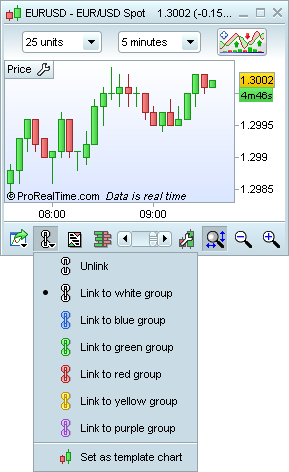
Complete version :
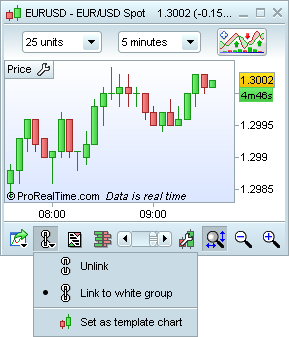
Link lists to color groups (Premium version only)
In the Premium version, you can link a color group to lists or the search window. Selecting a security from the list or search window will update charts, order books and tick by tick lists in the linked group with the chosen security.

Remember that new charts opened with the  icon are always unlinked by default.
icon are always unlinked by default.
New Indicators
Now more than 100 preset indicators available
Several new technical analysis indicators have been added to the workstation:
- Pivot points (improved version with additional timeframes)
- Fractal Dimension Index
- Keltner Channel
- Donchian Channels
- PriceLine (horizontal line showing Open, High, Low, Close, Typical, Weighted, Medial, or Total price in the current or previous period and of any time frame)
- New moving average types: Zero Lag exponential moving average and Hull moving average
- Other moving averages : Adaptive moving average, Multiple smoothing moving average, Elastic volume weighted moving average
Note: the new moving average types can be found by adding a normal moving average to your chart and selecting "Method" in the "Settings" window:

Other moving average types such as adaptive moving average, multiple smoothing moving average and triple exponential moving average (TEMA) are separate indicators that can be found in the "Indicators & Trading systems" window.
Indicator projection
Plot ichimoku and moving averages in the future
It is now possible to project certain technical indicators such as Ichimoku into the future as shown below:

Anti-aliasing
Smoother lines
Activate anti-aliasing from the "Options" menu by selecting "Colors" and then checking the box "Anti-aliasing" in the "Charts" section.
his new option makes lines appear smoother.
Without anti-aliasing:
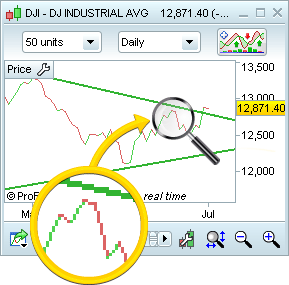
With anti-aliasing:
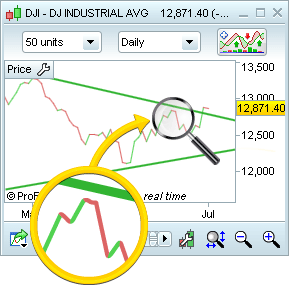
Other new features
- Code editor windows now contain line numbers.
- Undo/Redo keyboard shortcuts with Ctrl + Z and Ctrl + Y now available in code editing windows.
- New Find/Replace feature in code editing windows: press Ctrl + F to access it.
- Improved black color scheme: to see the default color schemes, open the "Options" > "Colors" window and click on the color of your choice.
- PaperTrading customizations: Change your lot size for simulated forex trading by clicking on the PaperTrading icon:

- Additional portfolio columns available: Exposure (total), Exposure for each instrument type, Value (of each open position).
- Real-time market price now displayed on Y-axis of the following views: Kagi, Point & Figure, Renko, Three Line Break, Heiken Ashi in addition to their specific close values
- Open chart icon now available in alerts list.
- Font smoothing.