How to make your ProRealTime platform faster?
Power of your computer
To get the most out of ProRealTime, we recommend at least:
- A relatively powerful and/or recent processor
- A 64-bit last generation operating system (ex: latest version of Windows or macOS)
- 8 GB of RAM memory for the Complete version or 16 GB for the Premium version
- A wired Internet connection with a download speed of at least 5 Mbps
Speed of real-time data
ProRealTime has a direct connection to the world's major exchanges. The datafeed is sent in Push mode, ensuring every tick on the exchange is instantaneously shown on your charts - Learn more
To make sure you are using the best datafeed ProRealTime has to offer:
-
From the main window of ProRealTime, click on the datafeed icon:
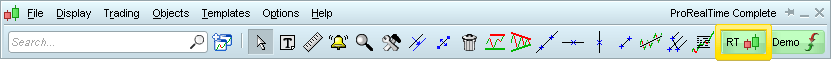
-
Make sure the "ProRealTime datafeed" is selected :
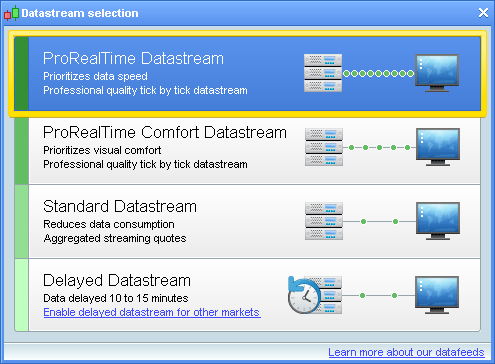
Loading speed of your charts
If your charts take a long time to load, especially when you initially start ProRealTime or when you change the time frame of a chart, check the following:
-
Amount of historical data displayed in each of your charts
When you don't need to see all the historical data, we recommend that you select a view that displays less historical data. For example, 5 charts displaying all available historical data will consume more resources than 20 charts displaying only 100 units of historical data.
-
Number of personal ProBuilder indicators displayed
ProBuilder indicators (personal indicators) may consume significant resources, particularly if the code is complex. We recommend that you limit the number of personal indicators displayed and optimize their code to make the calculations faster (consult the programming manuals to learn more about this).
-
Speed of your Internet connection
This determines how quickly the historical data will download to your platform. To check the speed of your Internet connection, we advise you to perform a free Internet speed test and then send us the results via email.
Speed of the platform
If your computer has a low processing power and/or RAM memory, the simultaneous use of features which require significant resources may cause slowness of the platform.
In this case, we recommended you to limit the accumulation of the following elements to improve the performance of your platform:
-
Amount of objects drawn on your charts
Too many objects drawn on charts may slow the platform down on computers with low processing power and/or RAM memory.
-
Number of "list" type windows
Too many "list" type windows open simultaneously may slow down the platform (lists, top movers, news, ProScreeners...) on computers with low processing power and/or RAM memory.
-
Number of "Tick by tick" windows
Tick by tick windows display the list of all transactions since market opening, which can represent a significant number on some instruments. We recommend not to leave these windows open on computers with low processing power and/or RAM memory.
-
Other options:
- "Options" > "Platform options" > Under "Drawing tools", uncheck "Display candlestick perdiods in inferior time units"
- "Options" > "Platform options" > Under "Contextual popups", uncheck "Display cursor details on chart windows"
- "Options" > "Template options" > "List settings" > Choose "No flickering"
- "Options" > "Template options" > "Colors & Effects" > Uncheck "3D effect on candlesticks & histograms" & uncheck "Anti-aliasing"
- "Options" > "Platform options" > "Alert & Sounds" > Uncheck "Highlight new events in these lists"
If this did not solve your issue:
- Inside your ProRealTime platform, display the template that you are using
- From The "Help" menu, click on "Technical support"
- Use the comment box to describe what type of slowdown you are experiencing (eg: moving windows, chart loading, etc.) and what you have done to try to resolve the issue.
- Make sure the "Attach screenshots ..." box is checked
- Click on "Send report"
This will send us a report containing technical information concerning your platform, which will allow our technical team to run a diagnostic.